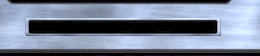The Multiplayer Menu
This covers the one mostly used for online gaming!
The LAN section lets you race against a group (up to 8) of your friends
on a Local Area Network or via the Internet.
Joining a game
First you must log onto the internet via your ISP.
Go into the club chat room or get your friends (host) IP address number.
Once you have the host IP# and time of the race (host has the game started), start Viper Racing.
Click on the "Multiplayer" button.
On the next screen click on the "LAN" tab. Make sure that "TCP/IP" is highlighted. Click on the "Find" button.
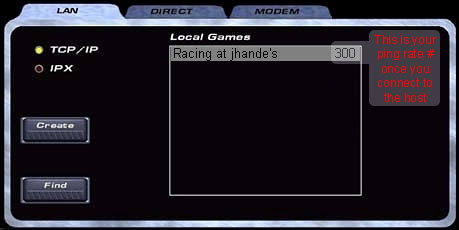
In the box that pops up, type the host IP# and click the "Ok" button.
Once it finds the host and you get the message "Request succeeded" click "Connect".

|
--- Tip --- Move the "Find Game" box out of the way so you can watch for the host's game to appear. Sometimes you have to click "Cancel" in order to finish connecting. Also watch for a number listed to the right. That will be your "ping". A ping of 300 or less is good. Much higher and you can experience the dreaded lag (bouncing and/or flying cars). |
Hosting a game
First make arrangements to host a game. Go to a club chat and give everyone your IP#. Start your Viper Racing game. Click on "Multi Player", make sure you are on the LAN tab as above. Make sure that "TCP/IP" is highlighted. Click on the "Create" button. In the next screen you can give your racing session a name. Only use a password if you have given your fellow racers the password. Passwords are intended to keep someone out that you don't want to join in your competition.
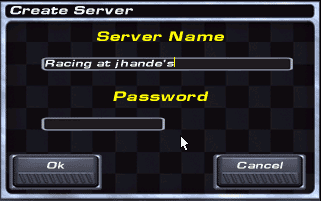
Click the "OK" button and wait for everyone to showup (connect to you).

The Manual | Chassis | Align | Drivetrain | Aero | Jim's Setup Tips