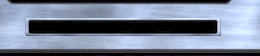Drivetrain
At the Drivetrain menu you can adjust your Vipers gearing. In general, the higher the gear ration, the quicker the acceleration in that gear and the lower it's maximum speed.

|
Note: The Drivetrain menu's interface resembles the Chassis menu's. The bars and split screen in the lower right are identical, and an image of your Viper's shift pattern, depicting the maximum speed in each gear, replaces the bump/rebound screen. |
The Gears:
The left side of the Drivetrain menu displays a list of the Vipers six gears. You may adjust each individually. Remember, the higher the gear ratio, the quicker the acceleration, but the lower the maximum speed. The final gear ratio is determined by considering both the final gear and the gear ratios listed here.
|
Note: As you change the ratio, the new speed for that gear displays in the Viper shift pattern on the right. Vipers have a peak power of 5200 rpm, so the key to proper gearbox tuning is staying within one's power band (5000-5800). |
Final drive:
The final drive is a simple way to adjust a car's overall drive gear ration. Because the final ratio is determined using both the individual gear ratios and the final drive, adjusting the final drive affects acceleration and top speed in each gear.
The Manual | Chassis | Align | Aero | Jim's Setup Tips