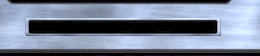Aero
Use this menu to adjust the Vipers front and rear spoiler.
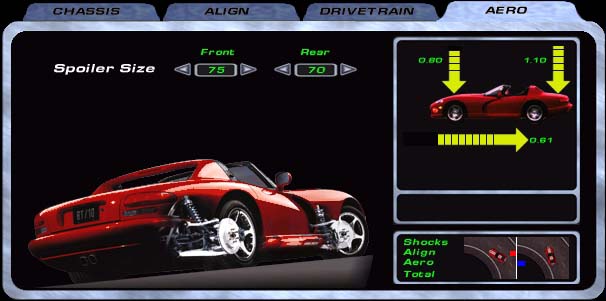
|
Note: The Aero menu's interface resembles the Chassis menu's. The bars and split screen in the lower right are identical, and an image of your Viper depicting spoiler drag and overall drag coefficient replaces the bump/rebound screen. Arrows pointing to the front and rear of the car denote the drag each spoiler imparts. The higher the number, the more drag. The vertical arrows show downforce, or at least a coefficient of downforce that is coupled with speed to get total downforce, and the horizontal arrow shows drag. So the display sort of shows what you are getting (downforce) and how you are paying for it (drag). |
Spoiler Size:
The bigger the spoiler the more downforce it generates. The more downforce it generates, the better the Viper sticks to the road. The better you stick to the road, the faster you move. Kinda!
There are two drawbacks. First, more downforce means more drag, more drag means less speed, less speed means slower lap times. Second, excessive downforce at one end of the chassis will "unstick" the other end. For example, too much rear spoiler creates push. Of course, the opposite is true; that is, too little rear spoiler produces oversteer. A rule of thumb is to use the least spoiler possible on the fast tracks (Dayton and Castlegreen, for instance), and more on the twistier tracks, such as Silverdale.
|
Jim's tip If your having trouble dialing in a good rear spoiler setting, try adjusting your rear height. Sometimes raising the rear height will give you just the little extra downforce you need. |
The Manual | Chassis | Align | Drivetrain | Jim's Setup Tips