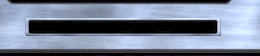Jim's Setup Tips
There has been other guides out there, some very nice and informative. But they just didn't work for me. Many of them recommend a "stiff" or "hard" suspension to gain higher speeds. Having too hard of a suspension caused my car to slide (this is true in real life too). So I took a slightly different approach.
NOTE: I should mention that I first started by playing in "Career mode" using the original Dodge Viper with 450 HP [viper.car]. I then moved onto the 705 HP Viper GTS-R released by MGI [vipergt.car] and finally the Xmas Viper GTS-R with 769 HP altered by MADMAX [also vipergt.car] when it was released. Once I had the Viper GTS-R handling pretty decent I tried using it's setups as a starting point for most of the cars I've used so far. I should also mention that I also used Ashes48's original RT/10 and created setups for that car. Which is different from my Xmas setups, so now I have 2 different handling setups saved a side as a starting point for use with other cars.
On all the tracks I originally started off with the "Default" setup and adjusted from there to create my own setups (it wasn't easy either). I combined some of the settings that worked with the Viper while running career mode and experimented with all the settings until the car felt comfortable for me to drive. I kept in mind what each suspension parts purpose was and adjusted accordingly.
Here's how I go about adjusting my setups:
I start with the gears, well after I make a quick adjustment to my wheel-lock for easier steering with my controller. Finding my best top speed for the longest straightaway on the track. The RPM's just reaching 5800 - 6000 (just short of bouncing the tach needle). I then adjust all the gears to have a 20-30 mph difference between them. It's important to keep the RPM's high and in the range of 5200-5800. This is based upon the Viper, some add-on cars have higher or lower rev limits so adjust accordingly. Ok some of you are asking, "Why not adjust the suspension first? This way I can get around the track and then work on going faster!" Simple, a setup that works at say, 100 mph usually won't work at 200 mph.
I then spend some time on tuning the suspension. Making just
one adjustment at a time. It's important to adjust just one thing at a time,
or else you won't know what's working and what's not. It's also a good way
to learn how each part's setting effects the handling of your car. Also check
the chart below as it explains different settings and the effects. You sure
don't want to guess each time you want to adjust a setup for a different car.
Wouldn't it be easier to just make a quick adjustment to say, your rear shocks
or anti-roll bar because you learned what to adjust in order to make the car
handle better coming out of the turns? Try playing around with one suspension
part at a time. Take the car out on the track and feel (well, see) how it
has changed.
Tip: Change just one setting; be it springs, bump, anti-roll, but only the front or rear at a time by say 10 or 20 and go for a test drive. Is it worse or better?
If I need to start a setup from scratch, I usually start with: